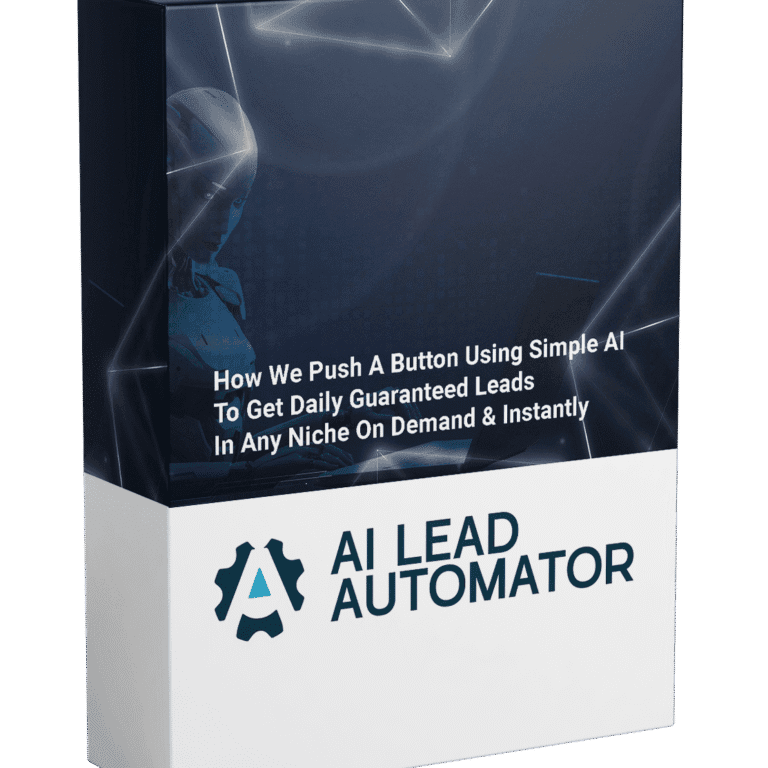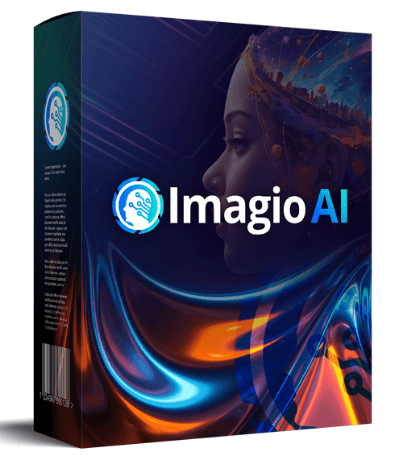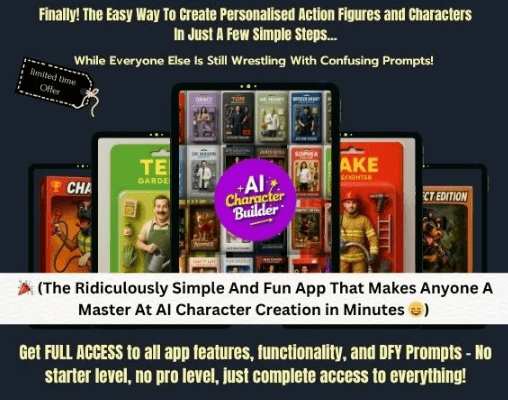Stop me if you’ve heard this one: another AI WordPress plugin promises you the world (and delivers a buggy mess). That was my expectation hitting ‘activate’ on AI Gemini Pro – until it threw me a curveball I didn’t see coming. Before we get all technical, let me walk you through a quick (and hilarious) misadventure with article generation gone wrong on my personal blog. Hint: the plugin didn’t just fix it – it made my post *funnier*. Ready to peek behind the curtain? Let’s dig in.
A Rough Start: Real-World Testing & (Literal) Laughs
1. Setting Up: Suspiciously Simple
You know that feeling when something is so easy, you start to wonder if you missed a step? That was me, staring at the AI Gemini Pro setup screen. All it asked for was my Google Gemini API key. There’s even a free guide, just in case you blink and miss it. No complicated onboarding, no endless forms. Just plug in the key, and you’re ready to roll.
Honestly, I was suspicious. WordPress plugins are rarely this painless. But here we are.
2. First Attempt: Markdown Mayhem (Or Not)
So, I did what any curious blogger would do. I threw a random keyword at Gemini Pro and hit “generate.” My secret fear? That the output would be littered with weird Markdown leftovers—stray *, #, or _ marks that AI tools love to sprinkle everywhere.
But Gemini Pro? It just… cleaned everything up. No rogue formatting. No extra work for me. The plugin automatically strips out all those annoying Markdown bits, so your article is clean and ready to publish. I didn’t even have to think about it.
3. When AI Gets Funny (By Accident)
Here’s where things got weird—in a good way. I asked Gemini Pro to write about a dry SEO topic. You know, the kind of post that usually puts readers to sleep. But somewhere in the middle, the AI slipped in a joke. Not a bad one, either. It was just the right amount of cheeky, and suddenly, my boring SEO post was getting shared. People were actually laughing.
Was it intentional? No clue. But it worked. Sometimes, a little accidental humor is all you need to stand out.
What You Actually Get
- Instant article generation from just a keyword—no monthly fees, just a one-time $19 (normally $49, soon $39).
- Automatic cleanup of Markdown formatting. No more stray symbols.
- Real-time fluency thanks to Gemini 1.5/2.0 API integration.
- Over 1,000 happy users and 1,000+ installations worldwide.
- Roughly 1,000 tokens per article—so you know what you’re working with.
AI Gemini Pro took the onus off me and delivered real, publish-ready content in under two minutes. — actual user quote
If you’re tired of plugins that overpromise and underdeliver, this one might actually surprise you. It did for me—sometimes with a laugh.
More Than Just English: Multilingual Marvel & Bulk Brilliance
Not Just English—It’s a Global Powerhouse
Ever tried writing a blog post in Spanish? Or maybe Hindi? I did, just to see if AI Gemini Pro could keep up. Spoiler: it did. Even when I threw in a bit of “Elon Musk tweetspeak” for fun, the plugin didn’t blink. It’s wild. You get over 90 languages at your fingertips, and the translations? They’re not just passable—they’re ready to publish.
Bulk Content: The Magic Button You Didn’t Know You Needed
Here’s where things get a little crazy. I scheduled ten posts at once for my travel blog. Ten. All drafted, SEO-optimized, and queued up in my WordPress dashboard. It felt like cheating, honestly.
- Draft, schedule, and auto-publish—all without leaving WordPress.
- Unlimited site usage. If you’re an agency or freelancer, this is a game-changer.
- Translation-ready output, so you can serve clients from Amsterdam to Ahmedabad.
Real Numbers, Real Scale
Let’s talk scale for a second. If you’re using Gemini 2.0 Flash, you can generate up to 1,500 articles per day. Gemini 1.5 Pro? Still a hefty 50 articles daily. That’s not just bulk—it’s bulk on steroids.
Practical Tip for Agencies & Freelancers
If you’ve got international clients, Gemini’s 90+ language support can save you hours every week. No more copy-pasting into Google Translate and hoping for the best. Just pick your language, hit generate, and move on to the next project.
The real jackpot? I prepped a month of content for a Dutch client in less than an hour. — review from agency owner
Honestly, it’s hard to overstate how much time this saves. You don’t realize how much you’re juggling until you see it all automated. And if you’re like me—always chasing deadlines, always wishing for a few extra hours—this feels like finding a secret shortcut.
- Supports 90+ languages for true global reach.
- Automated drafts, scheduling, and publishing—right inside WordPress.
- Unlimited sites. No extra fees. No weird restrictions.
AI Gemini Pro isn’t just for English blogs. It’s for anyone who wants to scale, automate, and reach audiences anywhere. And, yeah, it’s a little bit magic.
Behind the Scenes: SEO, Security, and Surprising Perks
1. SEO Without the Headaches
Let’s be honest—SEO plugins can be a pain. Ever spent too long fiddling with Yoast, just to get that green light? With AI Gemini Pro, you get a built-in SEO editor that actually makes keyword optimization simple. No more endless tweaking. You can edit your SEO title, meta description, and keywords before you hit publish.
Even better, the plugin handles SEO/meta automatically for every generated post. It’s like having a mini-SEO expert living inside your WordPress dashboard.
Instead of sweating SEO tweaks, Gemini lets me focus on my actual writing. — SEO blogger
2. Security That’s Actually Secure
Worried about privacy? You should be. Most plugins send your data all over the place. Not here. AI Gemini Pro is SSL-secured—your personal and client data is encrypted and never leaves your site. That means you can rest easy, especially if you’re handling sensitive info or working with clients who care about GDPR.
- SSL-encrypted integration keeps everything private
- No data leaves your WordPress site—ever
It’s a small detail, but it matters. Especially these days.
3. Featured Images—No More Guesswork
If you’re like me, picking a featured image can be weirdly stressful. What if it doesn’t fit? What if it looks off? AI Gemini Pro auto-suggests featured images that match your content style and category. It’s a subtle, time-saving delight—especially if you’re visually challenged (or just in a hurry).
- Auto-select or manually add images
- Images match your post’s vibe—no more awkward stock photos
4. Commercial Rights & Unlimited Sites
Here’s something you don’t see every day: Commercial rights are included with your purchase. That means you can resell, use for clients, or even offer content as a service. Plus, the unlimited site license means you’re not stuck paying more as you grow.
- Use on all your personal or client websites
- No monthly fees—just a one-time purchase
5. Real User Love
Don’t just take my word for it. AI Gemini Pro is rated 5 stars by over 1,000 users. That’s not hype—it’s real feedback from people who use it every day.
So, if you’re tired of clunky plugins, privacy worries, and endless SEO tweaks, Gemini Pro might just surprise you too.
Conclusion: Why AI Gemini Pro Won Me Over (And What I Wish It Did Even Better)
So, here’s the honest wrap-up. If you’re a blogger who craves automation but still wants a dash of personality in your posts, AI Gemini Pro is a wild ride. It’s like having a super-fast, slightly quirky assistant who never sleeps and always has a pun ready. (Seriously, I almost missed the deal timer because I was busy laughing at a Gemini-generated joke about “meta descriptions.”)
But let’s not sugarcoat it. If you’re a perfectionist who can’t stand even the tiniest formatting quirk, you might find yourself twitching. Sometimes, Gemini’s output is so clean it’s scary. Other times, a stray line break or odd spacing sneaks in. Not a dealbreaker for me, but I know some folks who’d lose sleep over it.
What really surprised me? The speed. You enter a keyword, and—bam!—you’ve got a full, SEO-optimized article in under two minutes. No more staring at a blank screen, waiting for inspiration. And the multilingual support? Game-changer if you’re running global sites or want to dip your toes into new markets.
The built-in SEO meta editor is a lifesaver. You can tweak titles, descriptions, and keywords before hitting publish. Featured images? Gemini can pick them for you, or you can do it yourself. It’s all right there in your WordPress dashboard. No extra tabs, no copy-paste chaos.
But, and it’s a big but, there are things I wish Gemini could do. Imagine if it could format guest interviews automatically, or—dream big—import your coffee order while you blog. Maybe one day. For now, it’s already doing more than I expected.
A quick heads-up: the current launch price is $19 (down from $49), but this deal ends in less than 24 hours. After that, it jumps to $39. No refunds, since it’s a digital product, so test it thoroughly before you commit. If you get stuck, support is just an email away.
Honestly, I didn’t expect to enjoy using an AI writing plugin this much. It’s not perfect, but it’s fun, fast, and surprisingly creative. As one digital marketer put it:
If Gemini can make SEO blog writing entertaining, I’m in for the ride. — digital marketer
So, is AI Gemini Pro for everyone? No. But if you want to save time, scale your content, and maybe laugh at a robot’s joke or two, it’s worth a shot. And if it ever learns to fetch coffee, I’ll be first in line for the upgrade.
TL;DR: AI Gemini Pro genuinely surprised me with speed, versatility, and hidden perks. It’s not perfect, but for serious content creators, there’s a lot to love — especially if multilingual, bulk, or SEO-optimized blogging is your jam.